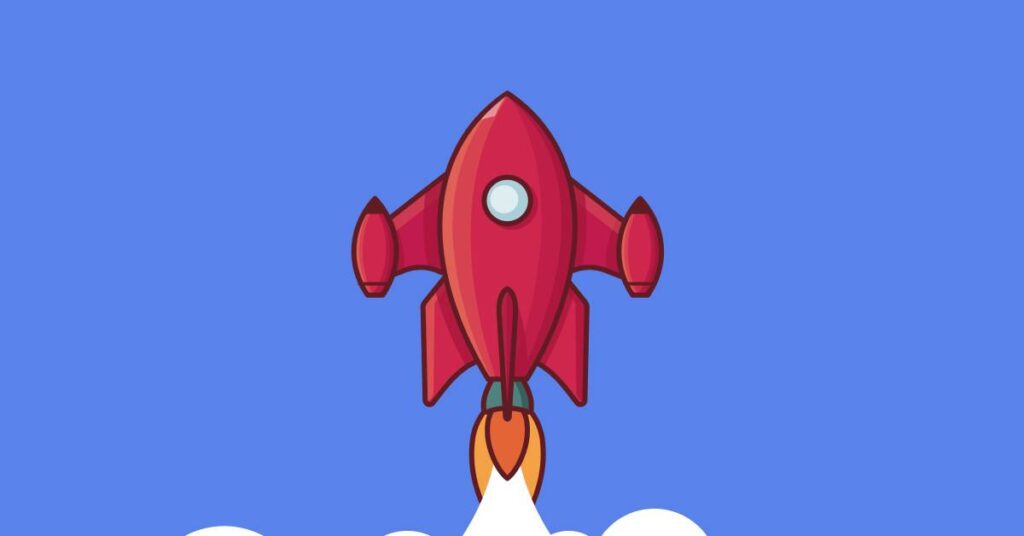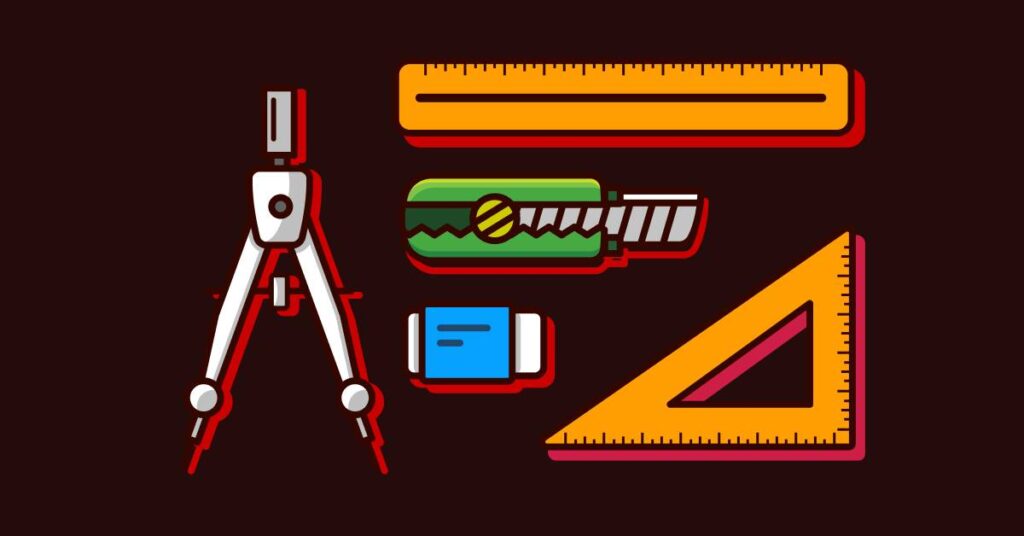Last updated on December 28th, 2022
Today Notion announced that they’ve begun integrating AI text generation features into their very popular note-taking and productivity software. This functionality, still in private alpha currently, brings the power of artificial intelligence directly into your Notion workspace.
What AI Features Does Notion AI Include?
Blog Post
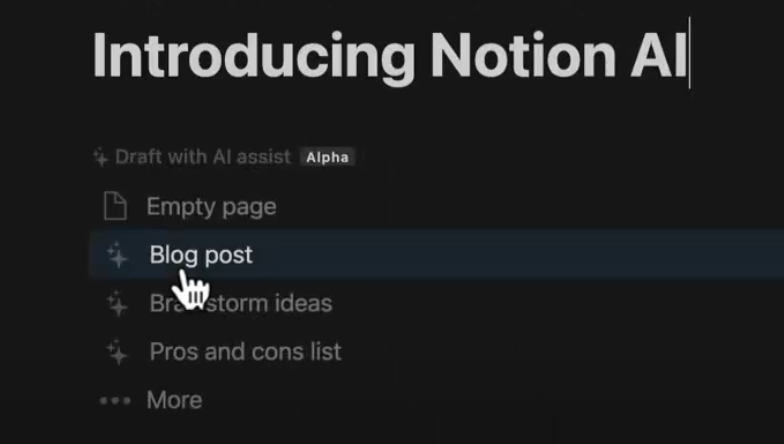
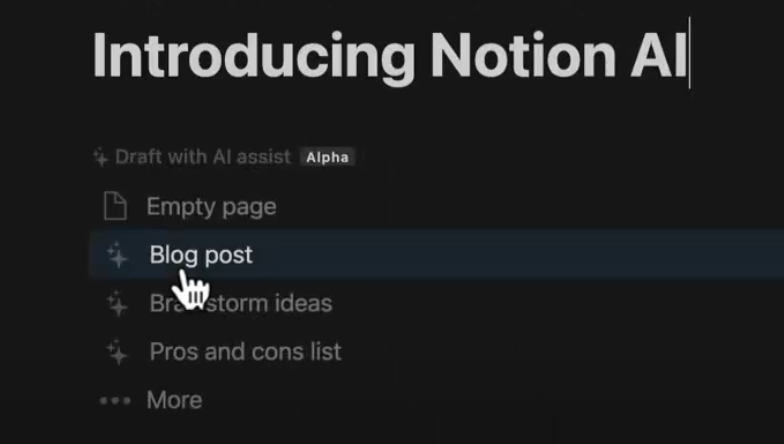
A common task is writing a blog post, so out of the gate one of the first templates available is “Blog Post”. You could use this to help you write your first draft on a topic, and get ideas that you can use to shape into a great final product.
In the demo video, the AI generates quite a lot of text, which seems to hint at long-form text generation being available.
Brainstorm Ideas
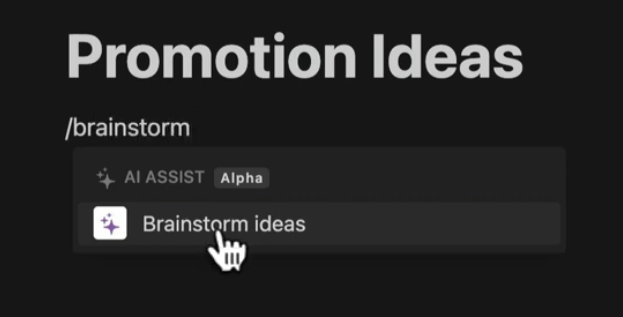
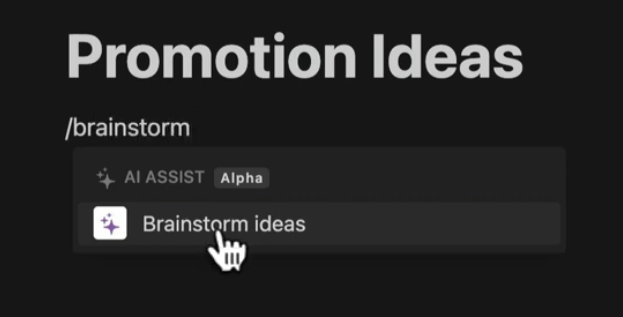
Notion is now also able to help you brainstorm whenever you get stuck. Handy to discover related ideas and information that could spark a new direction or add additional context to your writing. This can help jumpstart your creativity and get the ball rolling on a new project.
Fix Spelling & Grammar
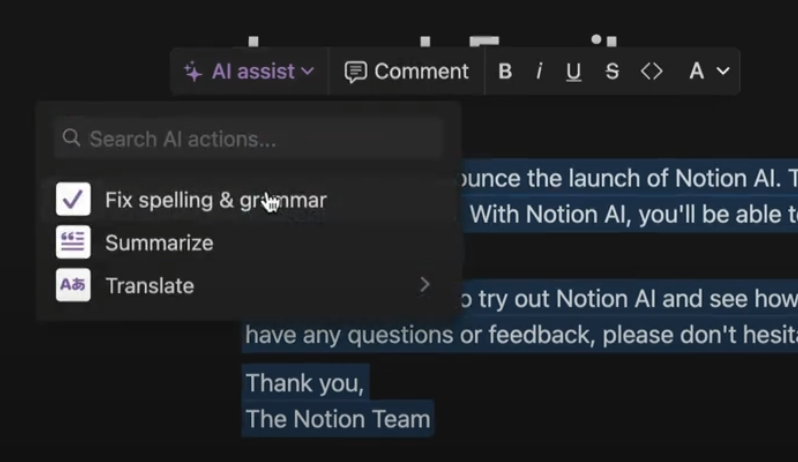
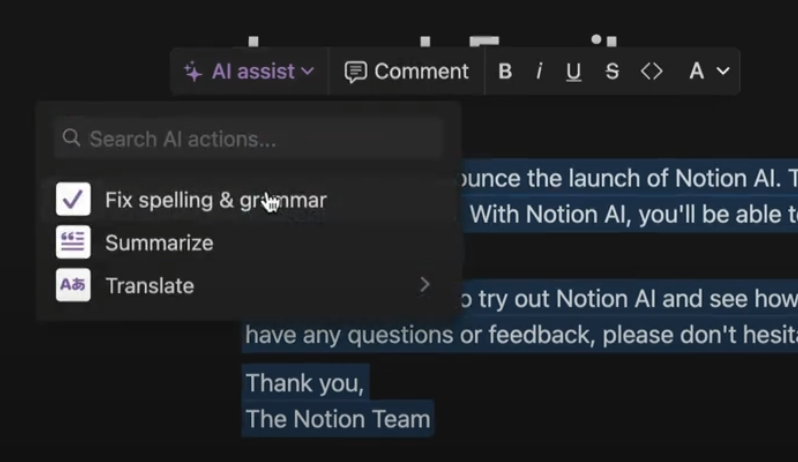
This might seem less exciting, but is something AI language models are adept at handling. Grammar correction even is referenced in the OpenAI GPT-3 API examples, and something I find useful in my writing, so I’m glad to see it included here.
Translate
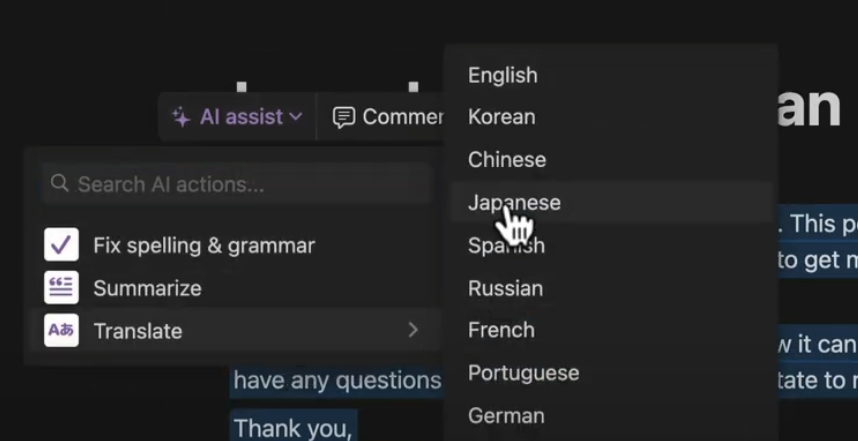
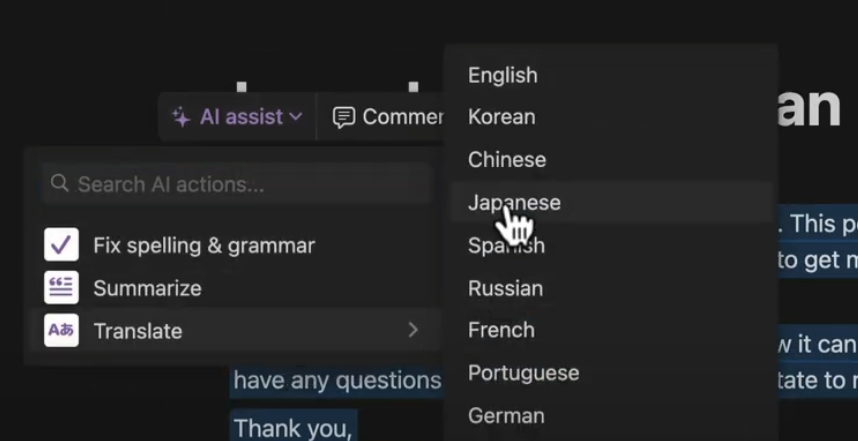
In our article about using AI for SEO we highlighted how good AI is at translation, so being able to translate text in real time directly as you are working in Notion is a great addition.
This initial set of languages available are: English, Korean, Chinese, Japanese, Spanish, Russian, French, Portuguese, German, Italian, Dutch, Indonesian, and Vietnamese.
Help Me Write
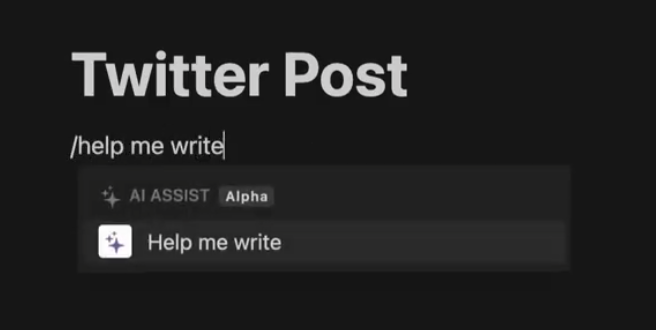
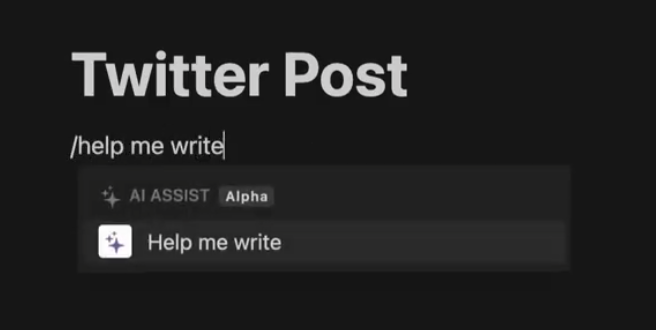
Lastly, we have “Help me write”, which appears to allow you to use open, free-form prompts to directly work with the AI model instead of wrapping access in a canned template structure. I think this will prove to be a powerful and differentiating feature for AI power users that will set Notion’s integration apart.
Pros & Cons List
Not mentioned, but shown in the video is a template to create a Pros and Cons List. Not one I’ve seen often in AI writing assistants, but could be a simple and effective tool that can be used to make quick decisions.
Summarize
Also not mentioned in the video, but hinted at in the announcement is the ability to summarize. Handy to get the main idea of a text quickly, or to extract the main points of a document as intro or teaser copy. It can also pull out the most important bits from random notes from meetings or lectures so you don’t have to sort through or reread a bunch of information.
Limitations of Notion AI
Artificial Intelligence and these Large Language Models, in general, are areas of rapid research and development and have some limits in their outputs due to narrow inputs, systemic biases, limited data quantity or quality, and other factors. Notion AI is currently in its alpha version and warns that it may generate incorrect, outdated, biased, or even harmful information. They hope these issues will improve as they continue to develop the feature.
Privacy Terms
Notions AI Program Terms states that they will not allow third parties to use user data or content to improve or train AI models, and they will not use user data or content to improve or train Notion’s own AI models unless given permission.
Notion AI Availability
Notion AI is currently in private alpha and available only via the waitlist, which you can sign up for here:
I signed up and am #45066, so there is clearly some interest!
Pricing of Notion AI
Update: They have now stated that “Notion AI will be free in alpha, but will likely cost extra in the future.”
No information yet about any price increases or if this is will be a separately priced add-on, but let’s hope it’s included as part of their current plans.